
Power Automate only allows you to get the response details using the Forms connector, it does not provide the question details of Forms survey - title, type, choices etc. .
In this post, I'll show you how to get the details of a Forms survey question in Power Automate.
Note that this is a tricky method that is not officially documented.
API to get question details
Forms API is not arrived/documented even today, but if you look at the network using the Chrome Dev tool, you will see that the following APIs retrieve the survey details :
#For group-owned form
https://forms.office.com/formapi/api/[tenantId]/groups/[groupId]/light/forms('[formId]')
#For user-owned form
https://forms.office.com/formapi/api/[tenantId]/users/[userId]/light/forms('[formId]')
*formId is in Url when opening form

More precisely, they are called with some query parameters to select/expand fields
?$select=id,title,modifiedDate,createdDate,meetingId,formsInsightsInfo,description,questions,descriptiveQuestions,permissions,responderPermissions,permissionTokens,rowCount,settings,background,otherInfo,logo,xlWorkbookId,xlExportingTag,xlFileUnSynced,xlUnsyncedReason,category,trackingId,predefinedResponses,thankYouMessage,emailReceiptEnabled,.....
If you need to get only questions detail, above queries can be reduced to
?$select=id,title,questions&$expand=questions($expand=choices)
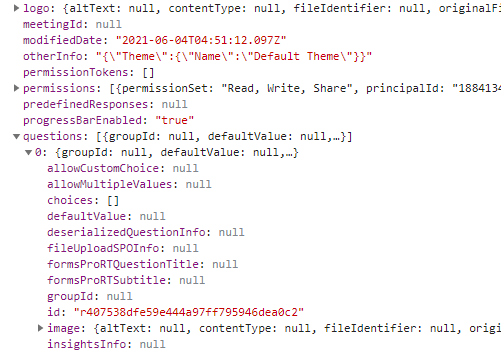
Call API in Power Automate
Another tricky part of calling this API in Power Automate is to use the SharePoint connector action - "Send HTTP request to SharePoint".

Using this action, you can get response with following parameters

Done! You got the question details of Forms survey, just a single action!
