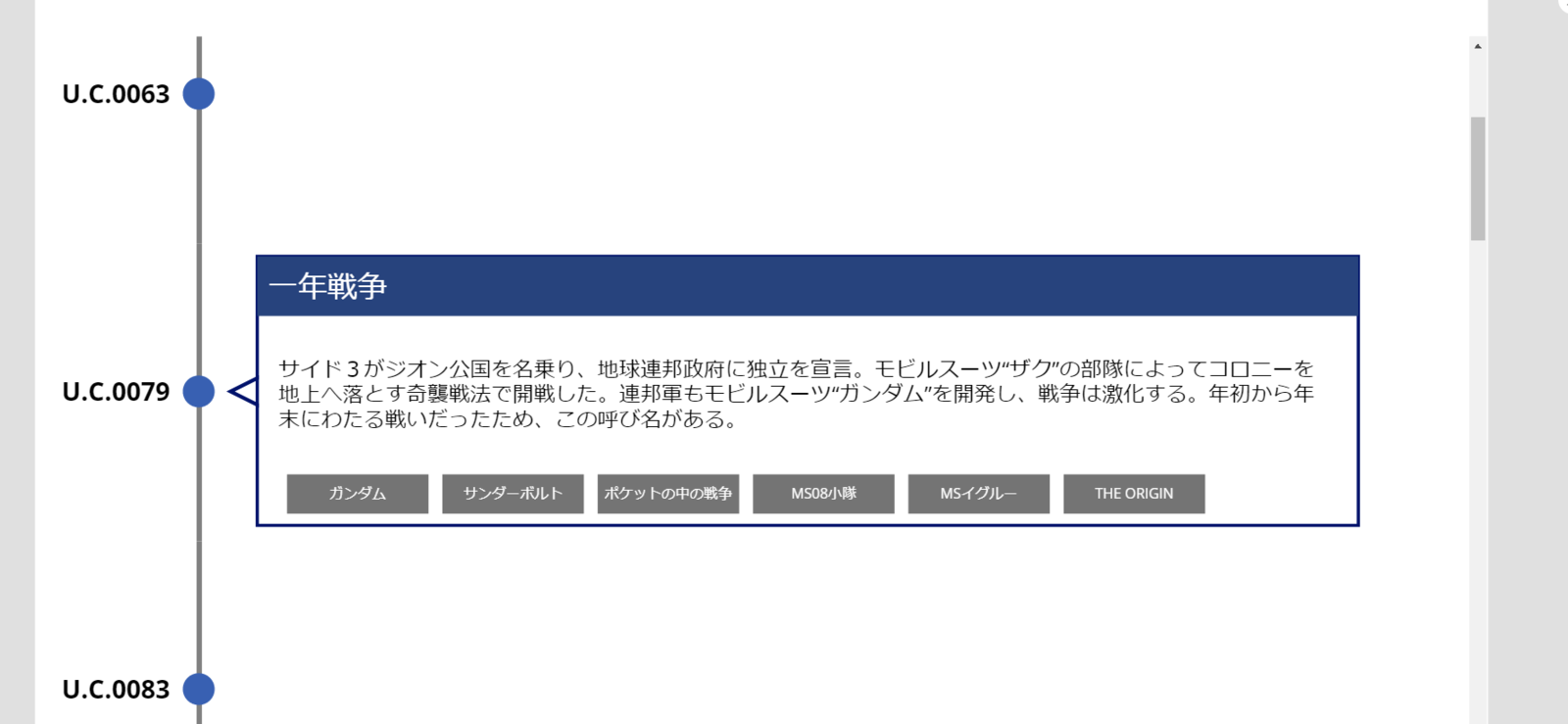はじめに
最近「閃光のハサウェイ」を観るにあたって宇宙世紀の年表と作品の時系列をよく調べていたので、どうせならとSharePointリストで年表を作成してみました。

時系列なビューを作成するにあたり、てっちゃん の タイムラインフォーマットを利用させていただきました。
列とビューの関係
てっちゃんのサンプルと比べると、"Tag"という名前の選択肢列を追加しています。この列は複数選択可で、対応する作品名を入れています。
表示と列の対応は下図を参照してください。
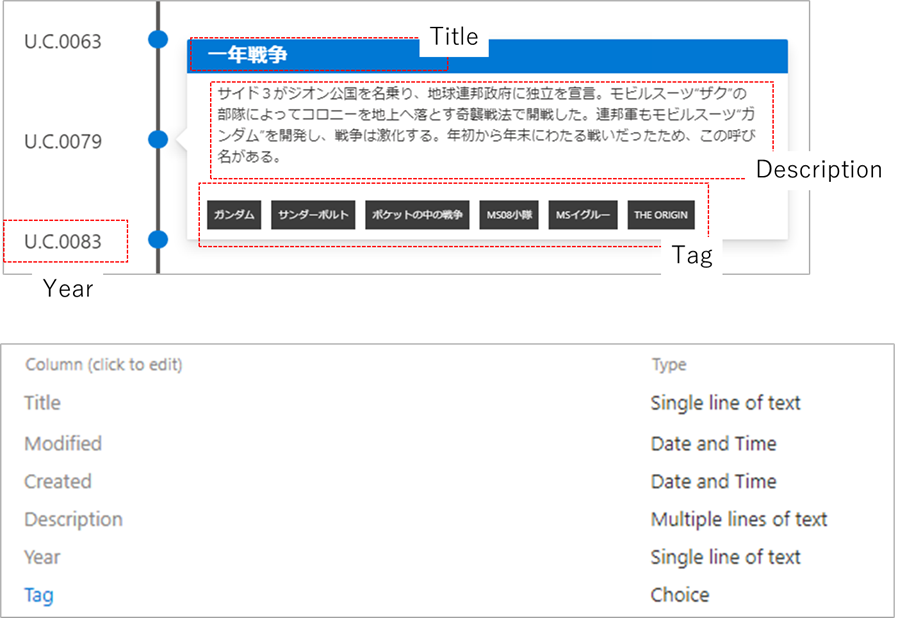
フォーマット用JSON
作ったJSONは以下の通りです。複数選択可の列を列挙するためにforEachを入れています。
{ "$schema": "https://developer.microsoft.com/json-schemas/sp/view-formatting.schema.json", "hideSelection": true, "hideColumnHeader": true, "rowFormatter": { "elmType": "div", "style": { "display": "flex", "flex-direction": "row", "height": "100px", "width": "200px" }, "children": [ { "elmType": "div", "style": { "font-size": "20px", "width": "50%", "text-align": "center" }, "txtContent": "[$Year]" }, { "elmType": "div", "style": { "display": "flex", "flex-direction": "column", "align-items": "center", "justify-content": "center", "height": "100%", "width": "45%" }, "children": [ { "elmType": "div", "style": { "border-width": "2px", "border-style": "solid", "height": "60px" }, "attributes": { "class": "ms-borderColor-neutralSecondary" } }, { "elmType": "div", "style": { "height": "30px", "width": "20px", "border-radius": "50%", "cursor": "pointer", "outline": "none" }, "attributes": { "class": "ms-bgColor-themePrimary" }, "customCardProps": { "directionalHint": "rightCenter", "isBeakVisible": true, "openOnEvent": "hover", "formatter": { "elmType": "div", "style": { "display": "flex", "flex-direction": "column", "height": "200px", "width": "600px" }, "children": [ { "elmType": "div", "txtContent": "[$Title]", "style": { "height": "25%", "width": "100%", "color": "white", "font-size": "20px", "display": "flex", "align-items": "center", "padding-left": "40px", "font-weight": "bold" }, "attributes": { "class": "ms-bgColor-themePrimary" } }, { "elmType": "div", "txtContent": "[$Description]", "style": { "height": "80%", "width": "90%", "padding-top": "10px" } }, { "elmType": "div", "style": { "justify-content": "left", "width": "100%", "float": "left", "display": "flex", "flex-direction": "row", "margin-top": "10px", "margin-left":"40px", "margin-bottom":"10px" }, "children": [ { "forEach": "choiceIterator in [$Tag]", "elmType": "div", "txtContent": "[$choiceIterator]", "style": { "margin-right": "10px", "background-color": "#3c3c3c", "color": "#fff", "padding": "7px", "font-size":"10px" } } ] } ] } } }, { "elmType": "div", "style": { "border-width": "2px", "border-style": "solid", "height": "60px" }, "attributes": { "class": "ms-borderColor-neutralSecondary" } } ] } ] } }
おわり
同じようなものを Power Apps でも作成しましたが、ちょっと見たいときにアプリ立ち上げなくてもいいので、こっちの方が楽ですね。
アプリ作るまででもないなーというとき、View Formattingはとても強力だと再認識しました!