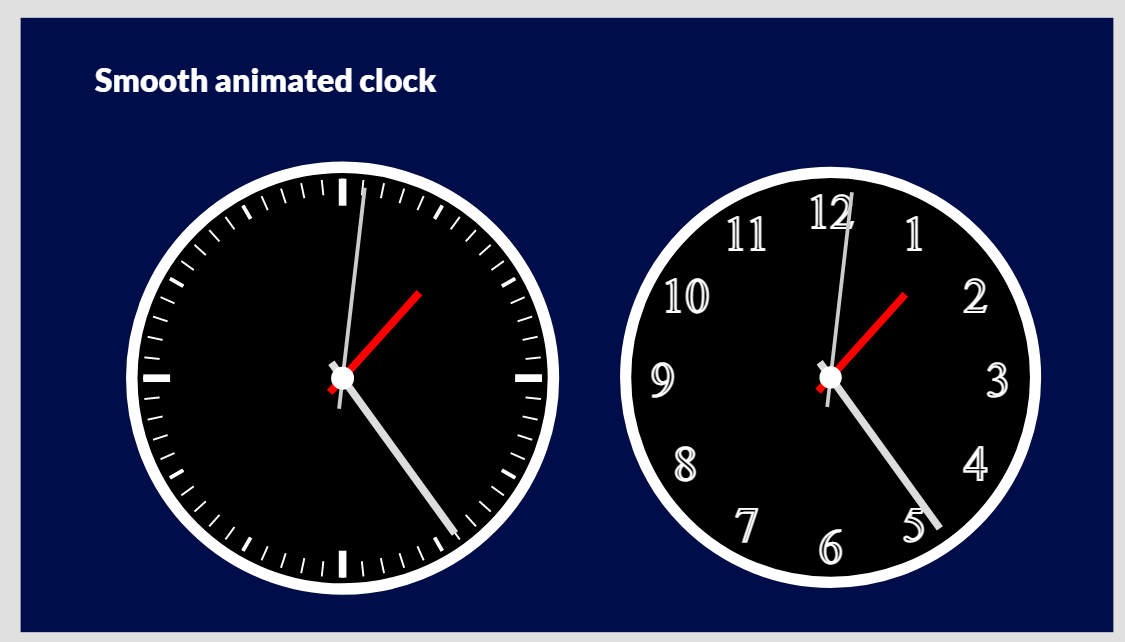— Hiro (@mofumofu_dance) 2021年10月19日
So far, I saw many app makers made animated clock leveraging repeating Timer and some variable to update HTML/SVG code.
The animated clock in above Tweet is not using Timer control and works in edit mode (Power Apps studio) as well.
How does it work??
The secret of this clock is use of "animateTransform" element in SVG.
This allows to move SVG elements without any external input - Timer event, which is applied to Hour/Minute/Second hands rotation.
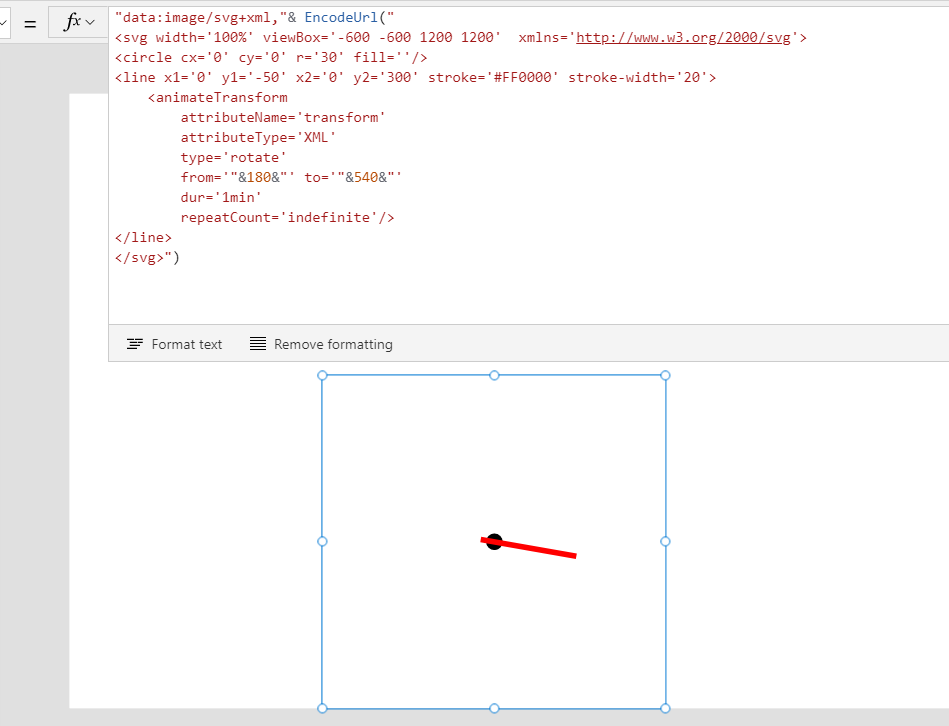
Key attribute of animateTransform here is dur (duration), these "Hand" rotate 360 degree clockwise in specified duration.
If you set dur = 1min, it will be Second hand, dur = 60min will be Minute hand, and dur = 24h, it will be Hour hand.
Initialize Clock
To initialize clock hands, it requires to convert time value (Hour, Min, Sec) to degrees of each hands.
It is achieved by following expression:
Set(degH,Value(Mod(Hour(Now())+Minute(Now())/60,12))/12*360); Set(degM,Value(Minute(Now())+Second(Now())/60)/60*360); Set(degS,Value(Second(Now()))/60*360);
In my sample app, those expression is in OnVisible property of start screen.
Sample code
You can download sample app from Community app gallery or copy n paste expressions to Image control.
Image1.Image
"data:image/svg+xml,"& EncodeUrl("<svg width='100%' viewBox='-600 -600 1200 1200' xmlns='http://www.w3.org/2000/svg'>
<circle cx='0' cy='0' r='550' fill='black' stroke='#000' stroke-width='30'/>
"&Concat(Sequence(60,0),"<line x1='0' y1='-520' x2='0' y2='-480' stroke='#FFF' stroke-width='5' transform='rotate("&6*Value&")'/>")&"
"&Concat(Sequence(12,0),"<line x1='0' y1='-520' x2='0' y2='-480' stroke='#FFF' stroke-width='10' transform='rotate("&30*Value&")'/>")&"
"&Concat(Sequence(4,0),"<line x1='0' y1='-520' x2='0' y2='-450' stroke='#FFF' stroke-width='20' transform='rotate("&90*Value&")'/>")&"
<circle cx='0' cy='0' r='550' fill='transparent' stroke='#FFF' stroke-width='30'/>
<line x1='0' y1='-50' x2='0' y2='300' stroke='#FF0000' stroke-width='20'>
<animateTransform
attributeName='transform'
attributeType='XML'
type='rotate'
from='"°H+180&"' to='"°H+540&"'
dur='12h'
repeatCount='indefinite'/>
</line>
<line x1='0' y1='500' x2='0' y2='-50' stroke='#DDD' stroke-width='20'>
<animateTransform
attributeName='transform'
attributeType='XML'
type='rotate'
from='"°M+180&"' to='"°M+540&"'
dur='60min'
repeatCount='indefinite'/>
</line>
<line x1='0' y1='500' x2='0' y2='-80' stroke='#CCC' stroke-width='10'>
<animateTransform
attributeName='transform'
attributeType='XML'
type='rotate'
from='"°S+180&"' to='"°S+540&"'
dur='60s'
repeatCount='indefinite'/>
</line>
<circle cx='0' cy='0' r='30' fill='#FFF'/>
</svg>")
Screen1.OnVisible
Set(degH,Value(Mod(Hour(Now())+Minute(Now())/60,12))/12*360); Set(degM,Value(Minute(Now())+Second(Now())/60)/60*360); Set(degS,Value(Second(Now()))/60*360);